Project reference MiTS: HERE
A different level of platform is needed to be built on another level of platform. As an example as shown in Image 1, the pond (pl: 25.50 m) is located on a platform which has different level of platform (pl: 28.50).

Solution #
In order to avoid overlapped platform in the software, the platform edge of the outer area is drawn outside of the pond area. To make task easier, false lines are drawn as shown in image 2.

Go to:
- Input >> Platform >> Edit

- Create a platform for the pond as in Image 4 and input the platform level.

Image 4 Create pond platform
- Create a platform for the outer area as shown in image 5 and image 6, then input platform level subsequently.

Image 5

Image 6
Software Analysis #
Create Cut Section #
- Input >> Cut Section >> Individual

Image 7 Cut sections are created across the platform
- Click Analyse
- Terrain >> Cut Section >> Single View

Image 8 Cut section across the platform
Analysis shows that the platform of pond has been created.
3D Platform #
Go to:
Main >> View >> 3D
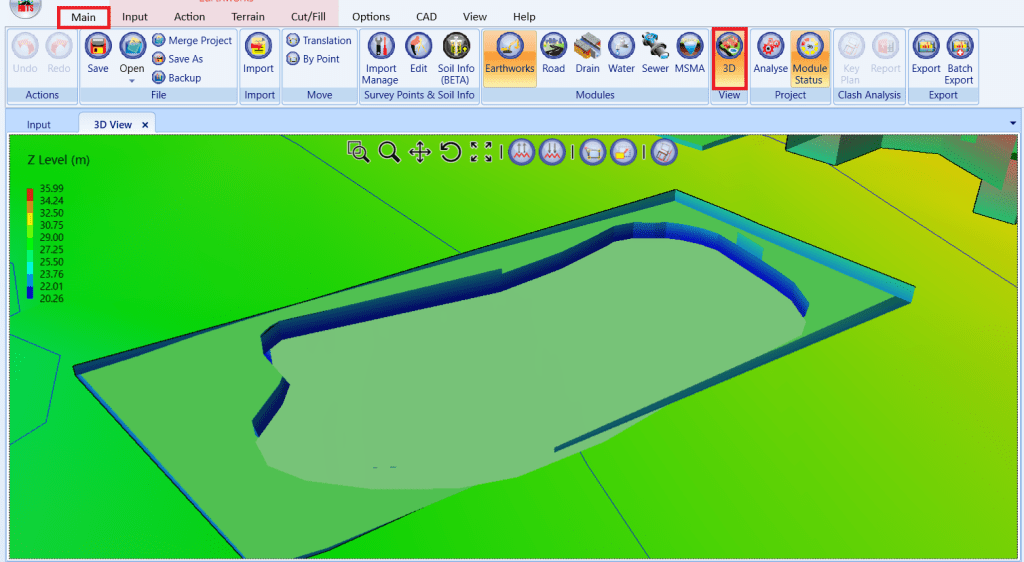
Image 9 3D platform view
Image 9 shows that the pond platform has successfully created and the platforms are not overlapped.




